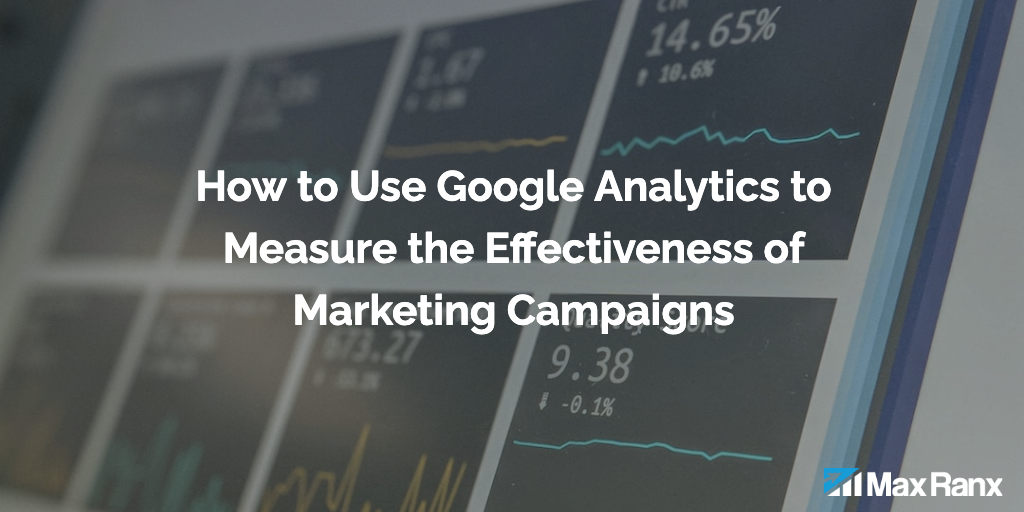One of the most powerful features of Google Analytics is the ability to segment your audience and analyze the data for specific groups of users. In this article, we will discuss how to use Google Analytics segmentation to improve your marketing.
Define Your Segments
The first step in using segmentation in Google Analytics is to define your segments. Segments are used to group users based on specific characteristics or behaviors. Google Analytics offers several predefined segments, such as “New Users,” “Returning Users,” and “Mobile Users,” but you can also create custom segments based on your specific needs.
When defining your segments, it’s important to consider the characteristics and behaviors that are most important to your business. For example, if you’re a B2C company, you may want to segment your audience based on demographics or purchase history.
Analyze Your Data
Once you have defined your segments, you can use them to analyze your data in Google Analytics. By applying a segment to your data, you can see how specific groups of users are interacting with your website and compare their behavior to the overall population.
This can help you to identify trends and patterns that are specific to certain segments of your audience, and it can also help you to identify opportunities for improvement. For example, if you notice that mobile users have a higher bounce rate than desktop users, you may want to optimize your mobile website to improve the user experience.
Use Segments to Improve Your Marketing
Segmenting your audience in Google Analytics can also help you to improve your marketing. By understanding the behavior and characteristics of specific groups of users, you can create more targeted and personalized marketing campaigns.
For example, if you notice that users from a specific geographic location have a higher conversion rate, you may want to target them with a specific marketing campaign. Additionally, if you notice that users who have previously made a purchase have a higher lifetime value, you may want to target them with a loyalty program or a special offer.
Create Custom Segments
Google Analytics allows you to create custom segments based on a variety of characteristics and behaviors. For example, you can create a segment of users who have visited a specific page on your website, or a segment of users who have made a purchase in the last 30 days. You can also create segments based on user characteristics such as demographics, interests, or technology used.
You can also create advanced segments using conditions and logical operators, this allows you to create very specific segments based on multiple conditions, for example a segment of users who have made a purchase on your website using a mobile device, or a segment of users who have visited your website more than 3 times in the last month and have not made a purchase.
By creating custom segments, you can gain a more detailed understanding of your audience and target your marketing efforts more effectively.
Use Segments to Analyze Your Marketing Campaigns
In addition to using segments to analyze website behavior, you can also use them to analyze the performance of your marketing campaigns. By applying a segment to your campaign data, you can see how specific groups of users are responding to your campaigns, and compare the performance of different campaigns.
For example, if you’re running a social media campaign, you can segment your audience based on the social media platform they used to click on the ad, this way you can analyze how different platforms are performing in terms of conversion rate or revenue.
Conclusion
By defining segments, analyzing data, and using segments to target marketing campaigns, you can improve the performance of your website and your marketing efforts. Remember, the key to success is to test, analyze, and iterate based on user feedback, in order to deliver the best possible experience for your users.