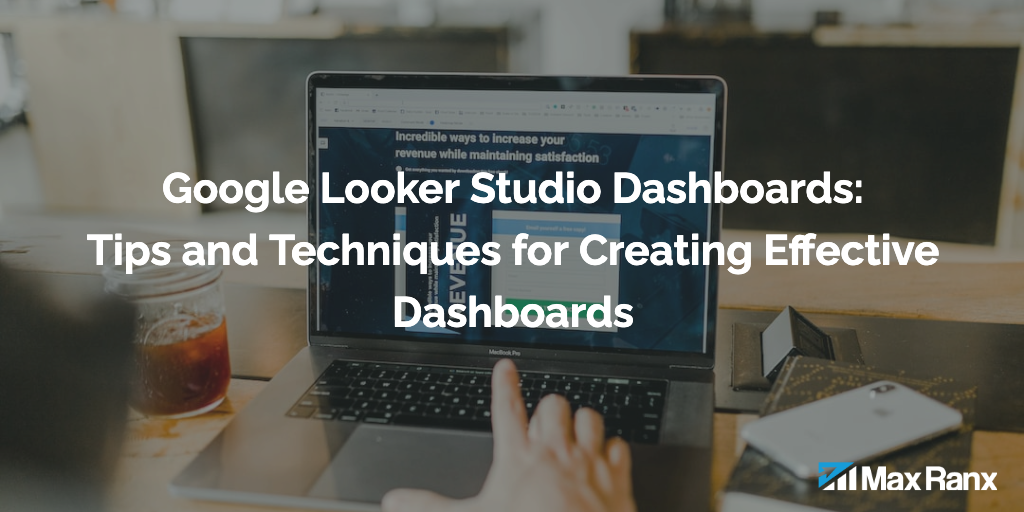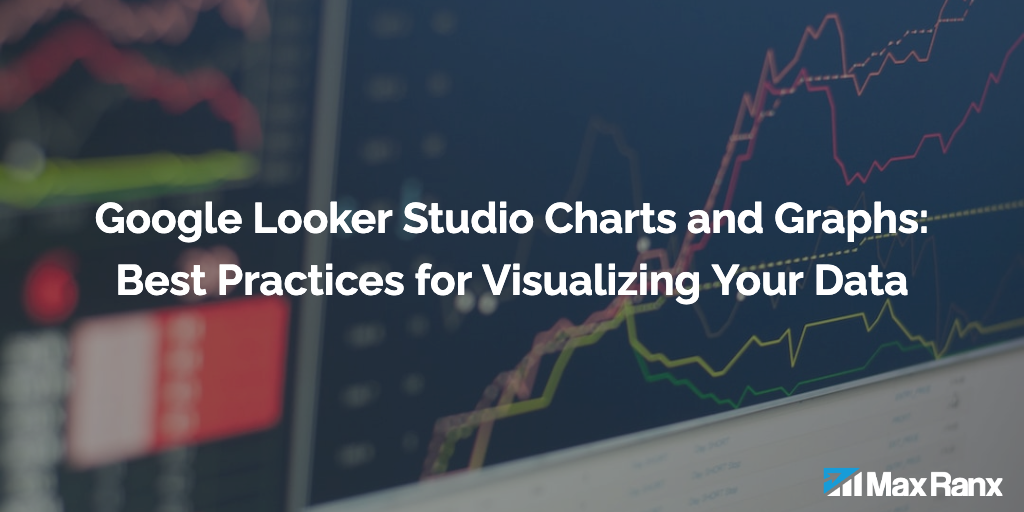Maximizing Website Tracking with Google Tag Manager Triggers: A Comprehensive Guide
GTM triggers are an essential component of the platform, as they determine when tags are fired based on user interactions with a website. In essence, triggers act as the “eyes and ears” of GTM, providing marketers with the ability to track a wide range of user interactions on their website without requiring coding knowledge. By […]
Maximizing Website Tracking with Google Tag Manager Triggers: A Comprehensive Guide Read More »