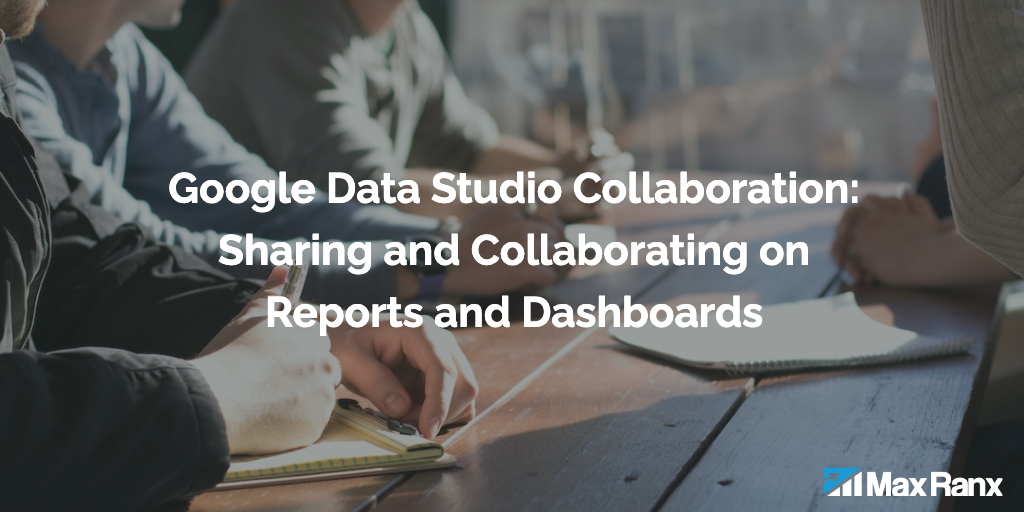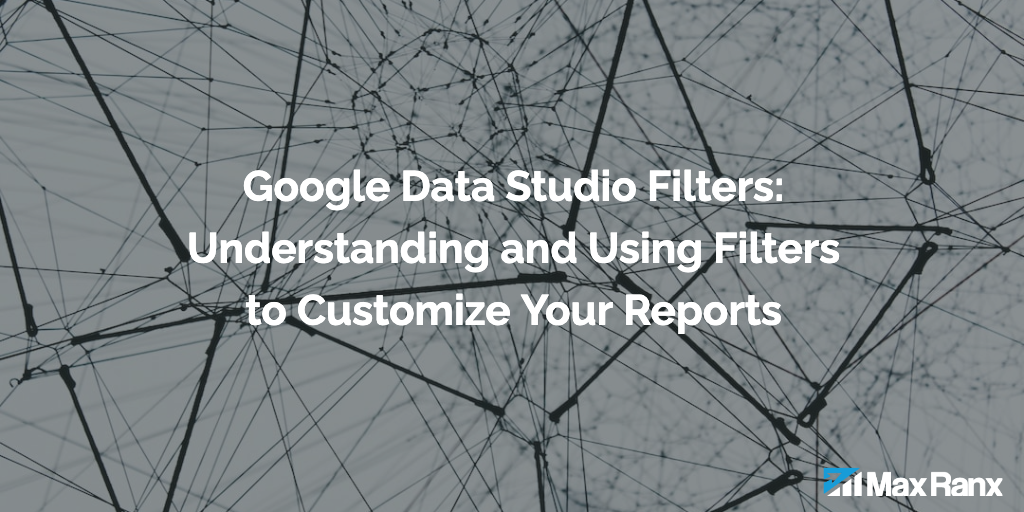Google Looker Studio (formerly known as Data Studio) is a powerful tool for creating interactive and customizable reports and dashboards. One of the key features of Looker Studio is its ability to connect to a wide variety of data sources, allowing you to visualize and analyze your data in new and meaningful ways. In this article, we’ll take a look at the various connectors and connector providers available for connecting your data to Looker Studio.
1. Native connectors
Looker Studio includes a number of native connectors that allow you to connect to common Google data sources such as Google Analytics, Google Sheets, and Google BigQuery. These connectors are built into Looker Studio and are easy to use, making them a good choice for getting started with Looker Studio. The full list of native connectors includes:
- Google Analytics
- Google Sheets
- Google BigQuery
- Google AdWords
- Google Cloud SQL
- Google Cloud Storage
- Google Cloud Bigtable
- YouTube Analytics
- DoubleClick Campaign Manager
- DoubleClick Search
- Campaign Manager 360
- Search Ads 360
2. Third-party connectors
In addition to the native connectors, there are also a number of third-party connectors available for Looker Studio. These connectors are developed by third-party companies and allow you to connect to data sources that are not supported by the native connectors. Some examples of third-party connectors include connectors for social media platforms, as well as connectors for marketing platforms and CRMs. This includes:
- Facebook Ads: A social media advertising platform that allows you to create and manage ad campaigns on Facebook.
- Twitter: A social media platform that allows you to send and receive short messages called “tweets.”
- LinkedIn: A professional networking platform that allows you to connect with other professionals and find job opportunities.
- Salesforce: A customer relationship management (CRM) platform that allows you to manage your sales and customer data.
- Zendesk: A customer support platform that allows you to track and respond to customer inquiries and issues.
- Marketo: A marketing automation platform that allows you to manage and analyze your marketing campaigns.
- Mailchimp: An email marketing platform that allows you to create and send newsletters and other email marketing campaigns.
- HubSpot: A marketing and sales platform that allows you to manage and analyze your marketing and sales data.
- Pardot: A marketing and sales platform that allows you to manage and analyze your marketing and sales data.
- Adobe Analytics: A web analytics platform that allows you to track and analyze your web traffic data.
- Mixpanel: A user behavior analytics platform that allows you to track and analyze the actions of your users.
- Amplitude: A user behavior analytics platform that allows you to track and analyze the actions of your users.
3. Connector providers
Connector providers are companies that offer a range of connectors for Looker Studio. These connectors can be native connectors or third-party connectors, and are typically focused on a specific type of data or industry. Some examples of connector providers include Supermetrics, which offers connectors for marketing platforms, and Panoply, which offers connectors for databases and data warehouses. Other providers include:
4. Custom connectors
If you have a data source that is not supported by any of the available connectors, you can create your own custom connector using the Looker Studio API. Custom connectors are developed using JavaScript and allow you to connect to virtually any data source, provided that you have the necessary API access and programming skills.
Conclusion
Connecting your data to Looker Studio is an essential part of using the tool effectively. Whether you’re using native connectors, third-party connectors, connector providers, or custom connectors, there are a wide range of options available for connecting your data to Data Studio. By choosing the right connector for your needs, you can get the most out of your Data Studio reports and dashboards.