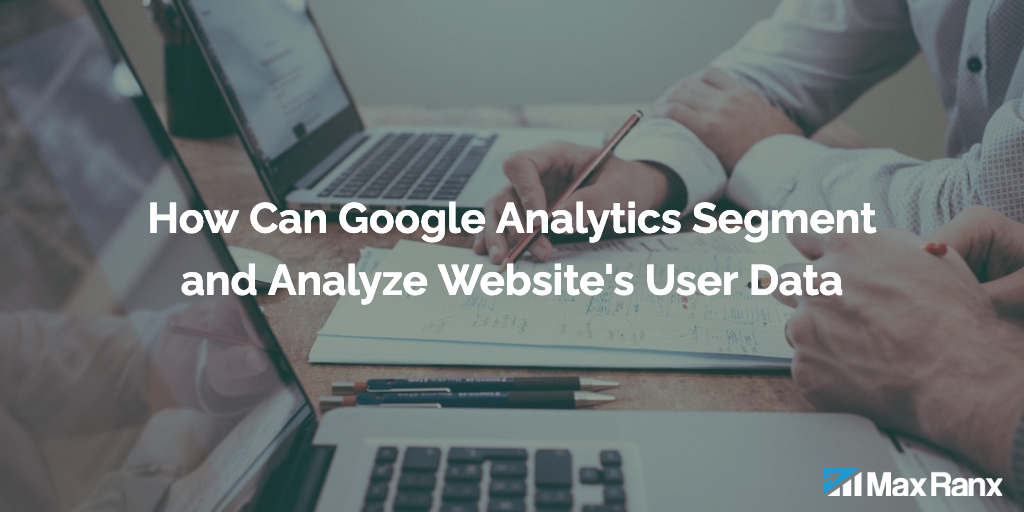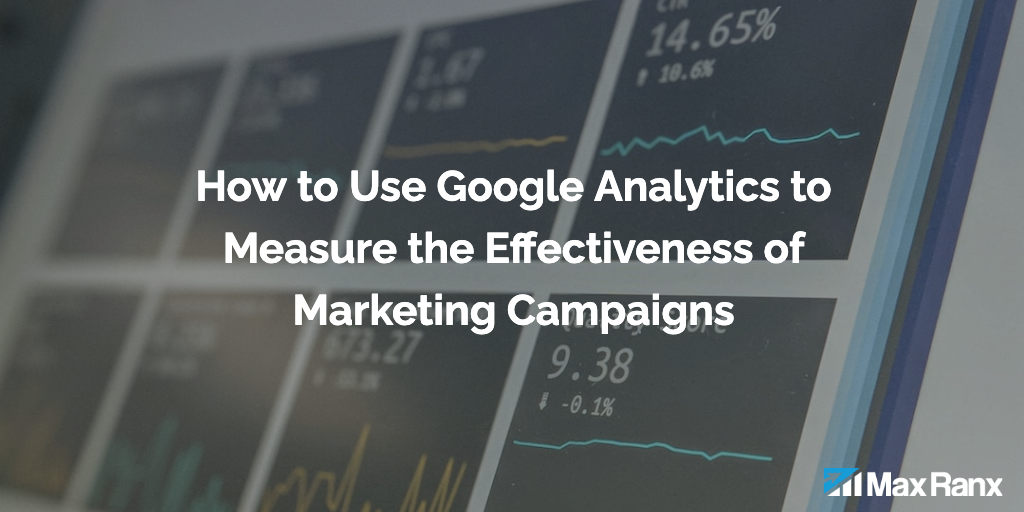Understanding and analyzing your website’s user data is a crucial part of optimizing your website’s performance and meeting the needs of your visitors. Google Analytics provides a range of tools and features that allow you to segment and analyze your website’s user data to gain valuable insights into your audience and their behavior. In this article, we will explain how to use Google Analytics to segment and analyze your website’s user data.
- Use segments to focus on specific groups of users. Segments allow you to focus on specific groups of users within your overall website traffic. For example, you could create a segment to focus on users who have made a purchase on your site, or a segment to focus on users who have visited a specific page on your site. To create a segment in Google Analytics, go to the “Audience” section and click on the “Segments” tab. From here, you can create a new segment and specify the criteria for the group of users you want to focus on.
- Use custom dimensions to track specific data points about your users. Custom dimensions allow you to track specific data points about your users that are not included in the default dimensions and metrics provided by Google Analytics. For example, you could use a custom dimension to track the type of device a user is using to access your site, or the location of the user. To create a custom dimension in Google Analytics, go to the “Admin” section and click on the “Custom Definitions” tab. From here, you can create a new custom dimension and specify the data you want to track.
- Use custom reports to create unique layouts and filters for your data. Custom reports allow you to create your own unique report layouts and filters to focus on specific data sets and metrics that are most relevant to your business. To create a custom report in Google Analytics, go to the “Customization” section and click on the “+ New Custom Report” button. From here, you can specify the dimensions and metrics you want to include in your report, customize the layout with filters and segments, and save the report to your Google Analytics account.
- Use advanced segments to create more complex groups of users. Advanced segments allow you to create more complex groups of users by combining multiple criteria. For example, you could create an advanced segment to focus on users who have made a purchase on your site and who have visited a specific page on your site. To create an advanced segment in Google Analytics, go to the “Audience” section and click on the “Segments” tab. From here, you can create a new advanced segment and specify the criteria for the group of users you want to focus on.
By using these tools and features in Google Analytics, you can segment and analyze your website’s user data to gain valuable insights into your audience and their behavior. This can help you optimize your website’s performance and provide a better user experience for your visitors.