Search Engine Optimization is constantly evolving and so are the SEO Tools that are used to get the job done. This list is created to serve as an up-to-date resource of the most popular and reliable tools used by our Cincinnati SEO company today.
SEO Multi-Tools

MOZ Pro
Moz is a company that has been around for a while and has been credited with the creation of the DA metric (Domain Authority). The Moz Pro tool offers keyword research, rank tracking, site auditing, on-page optimization, link building, and reporting as an all-in-one tool.
Cost: Freemium
Website: https://moz.com/products/pro
Ahrefs
This SEO industry juggernaut is the industry standard for backlink analysis. Also, it includes tools like competitor analysis, keyword research, and rank tracking.
Cost: Freemium
Website: https://ahrefs.com/
SEMRush
More than just a site audit tool, SEMRush can perform keyword research, backlink analysis, rank tracking, and competitor research. It also includes tools for paid ad management, social media tracking, and SEO reporting.
Cost: Freemium
Website: https://www.semrush.com/
On-Page SEO Tools

Yoast SEO
This is a must have on-page optimization plug-in for your WordPress website. This has become the industry standard for managing things like meta tags and descriptions, schema markup, open graph settings, and much more.
Cost: Free
Website: https://wordpress.org/plugins/wordpress-seo/
Google Mobile Friendly Test Tool
Mobile first design has become the norm and knowing that your website is easily accessible on all mobile devices is crucial to your SEO success. Google’s free tool simplifies the process and provides all the necessary information to know how a site it performing.
Cost: Free
Website: https://search.google.com/test/mobile-friendly
Pingdom Website Speed Test
This tool is similar to GTMetrix with one useful distinction. When running the speed test, a user can choose from several server locations which can be helpful in tracking site performance based on user location.
Cost: Free
Website: https://tools.pingdom.com/
Google Data Testing Tool
Schema markup lets google have a better understanding about the content of the site page. Google data testing tool shows what Google sees when they crawl a webpage and if the schema markup has been implemented correctly.
Cost: Free
Website: https://search.google.com/structured-data/testing-tool
GTMetrix
This is another tool that focuses on page speed. It combines information from PageSpeed, Yslow, and a detailed waterfall data to show where page speed can be improved.
Cost: Free
Website: https://gtmetrix.com/
Google Page speed insights
Website speed has a big impact on site rankings. Page speed insights tests the site pages for loading speeds and provides feedback on performance on mobile and desktop devices. Then it follows up with a list of actionable steps to take to improve each webpage.
Cost: Free
Website: https://developers.google.com/speed/pagespeed/insights/
SEO Audit Tools

Google Search Console
Knowing what Google knows about your site is extremely useful. The Search Console shows page rankings, keywords performance, internal and external links, website issues, and much more.
Cost: Free
Website: https://search.google.com/search-console/
Screaming Frog SEO Spider
This is a tool for deep SEO audits. It crawls your site as Google would and checks for things like broken internal links, redirects, meta tags, site architecture, and duplicate content.
Cost: Freemium
Website: https://www.screamingfrog.co.uk/seo-spider/
Woorank
For light site auditing and instant feedback, Woorank helps get the job done. It offers a site embed which can get instant actionable insights on website rankings, crawl insights, keywords tracking, and reporting.
Cost: $59.99+ per month
Website: https://www.woorank.com/
Keyword Research Tools
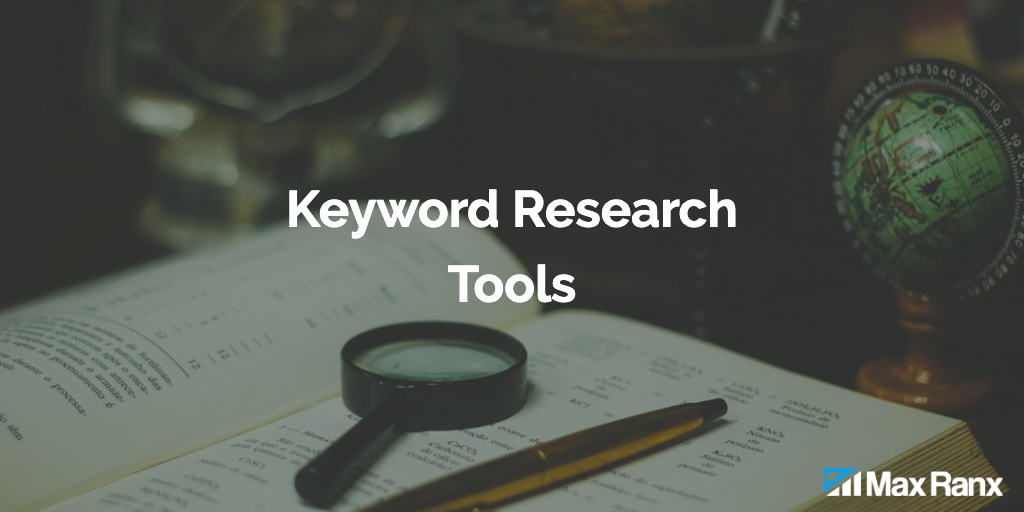
Google Keyword Planner
The keywords planner provides keyword ideas as well as monthly keywords search volume estimates and the level of competition that can be expected. This is extremely useful since the data is coming directly from Google.
Cost: Free
Website: https://ads.google.com/intl/en_in/home/tools/keyword-planner/
Answer The Public
ATB takes a keyword and provides various new ideas based on Google and Bing search data. These new suggestions can be based on popular search queries and make great new keywords to pursue with new content.
Cost: Freemium
Website: https://answerthepublic.com/
WordStream
Although WordStream mainly focuses on Google Ads (formerly AdWords), they provide a free keyword research tool that can help during the keyword research stage.
Cost: Free
Website: https://www.wordstream.com/keywords
Google Trends
Another great tool from Google highlights the popularity of keywords over time. Also has the option to narrow down keyword popularity by country, region, and state. This can be very useful when deciding whether it makes sense to pursue a particular keyword in the target location.
Cost: Free
Website: https://trends.google.com/trends/
SpyFu
A great way to find valuable keywords is to find out what the competition is doing. SpyFu provides competitor keyword and ranking information including historical data.
Cost: $33+ per month
Website: https://www.spyfu.com/
Ubersuggest
Another tool that provides competitor keyword insights, Ubersuggest offers this for the price of free. Although it doesn’t have as many in-depth features as SpyFu, it can still be a useful keyword research tool
Cost: Free
Website: https://neilpatel.com/ubersuggest/
Local SEO Tools

Bright Local
This is a tool that takes care of all local SEO ranking factors. Bright Local includes local citation building, aggregator submissions, reputation management, and local search results rank tracking.
Cost: $29+ per month
Website: https://www.brightlocal.com/
Moz Local
The creator of Moz Pro also made a tool to help local businesses. It allows to create and monitor local citations, track reviews, instant profile updates, and social media posting.
Cost: $129+ per year
Website: https://moz.com/products/local
White Spark
There are four tools that White Spark focuses on. They include finding local citations, tracking local search rankings, automating the review generation process, and local link building.
Cost: Freemium
Website: https://whitespark.ca/
Yext
This is the most expensive option out of the group. Yext provides instant updates on partner directory sites, review monitoring and management, as well as local pages and analytics.
Cost: $199+ per year
Website: https://www.yext.com/
Backlink Research Tools
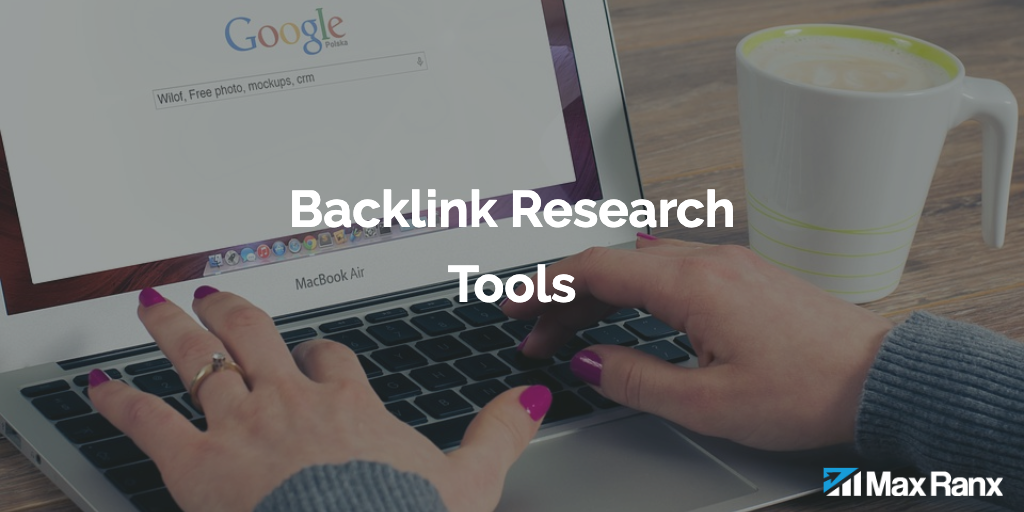
BuzzSumo
If you are looking for influencers and link prospecting then BuzzSumo is a great tool for the job. A simple search by topic gives you a long list of linking opportunities as well as social popularity of those websites.
Cost: Freemium
Website: https://buzzsumo.com/
Ninja Outreach
Searching for guest blog posts can take a lot of time. Ninja Outreach takes a lot of the guesswork out of the blog post outreach process with a list of over 6,000,000 blogs.
Cost: $49+ per month
Website: https://ninjaoutreach.com/
Majestic
Majestic has a huge index of crawled websites and is great for finding out who linked to or from a website and is a great way to find new link building opportunities.
Cost: $49.99+ per month
Website: https://majestic.com/
Concluding the List of SEO Tools
As previously mentioned, SEO is constantly changing and so is this list. As new technologies emerge, we will do our best to update this list with the latest and greatest SEO tools available. Did we miss anything? Let us know in the comments below!




