Before starting your on-page SEO effort you must complete the keyword research and determine your site structure. This research decides which pages the website should start with and plan for future content development. If you haven’t already, check out our keyword research guide.
The focus keywords determine the pages that that need to be created for the site, with individual pages targeting those keywords. Finally, the on-page SEO process starts when the keyword research concludes.
Keep in mind that this guide is based on working with a WordPress website and using the Yoast SEO plug-in for all examples. This should not change your on-page SEO efforts if you are working on a different type of site since the principals are still the same and it is the way that we approach all sites at our Cincinnati SEO agency.
Page Titles
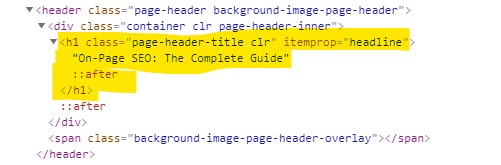
Make sure to place the page title inside the H1 tag. Keep in mind that most WordPress themes will do this automatically. The title should include your focus keyword as close to the beginning of the title as possible.
Page Permalinks
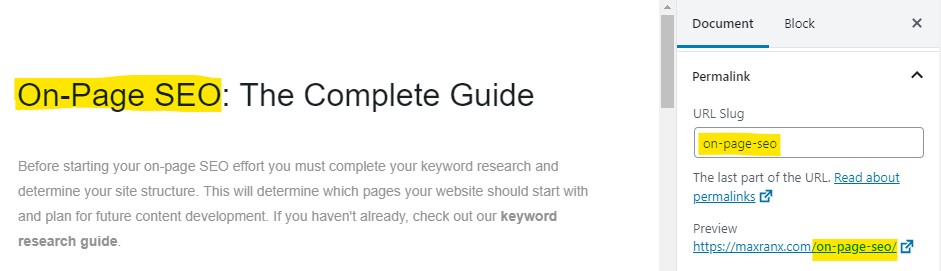
The page permalink needs to include the focus keyword. Its purpose is to tell the user and the search engines the main topic of the page. Due to the character limit, it needs to be as short as possible. Permalinks become truncated in the search results if they are too long.
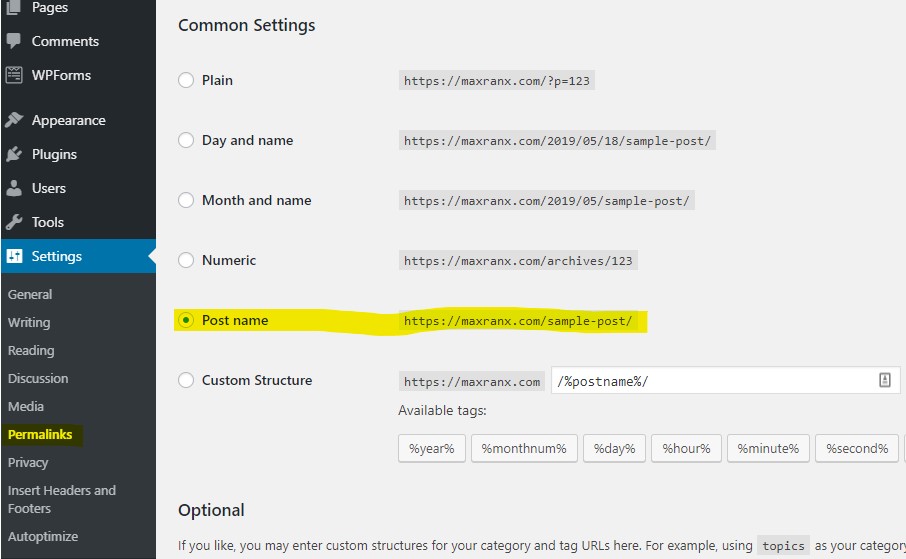
WordPress needs to have a permalink structure that has “pretty permalinks”. This means that the URLs use actual words instead of computer generated strings. WordPress settings make this very easy to do. For instance, the most common URL option in WordPress is the “post name” which shows the website URL followed by the page title. The permalink is another opportunity to tell the user and the search engines the focus topic of the page.
Page Meta Titles

Meta titles and page titles are two separate things. The visible on-page SEO content placed in the body of the page is the page title. On the other hand, the meta title tells the search engines what the title of the page should be in the search results. The meta title is placed inside the title tag, which is in the head of the page. Keep in mind, this is usually what the person searching for your website will see before they click on the site link. It is very important that the meta title includes the page focus keyword.
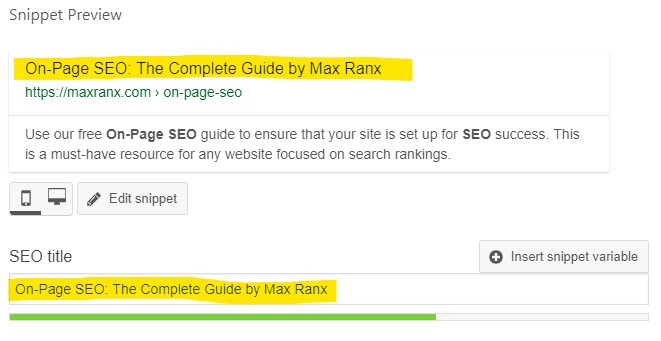
The Yoast SEO plug-in has a very convenient way to update the meta tile for each page on the site. Scroll to the bottom of the page being edited to see the “snippet preview” section. The “SEO title” section is where page title is entered and the updated text displays in the preview section. It shows the way the title will display in the Google search results when the page is visible in search. Also, this shows if the title is too long (keep the titles shorter that 600 pixels in width to avoid being truncated).
Page Meta Descriptions
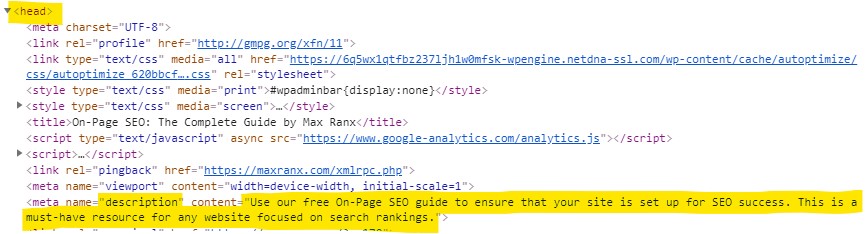
Similarly to meta titles, meta descriptions are placed in the head of the web page. Meta data is not visible to the site visitors. Instead, the meta description is displayed in the search results and tells the search engines as well as the users what the page is about. While this is another opportunity to include your focus keyword, it is just as important to write a compelling message to entice the search user to click on your link.
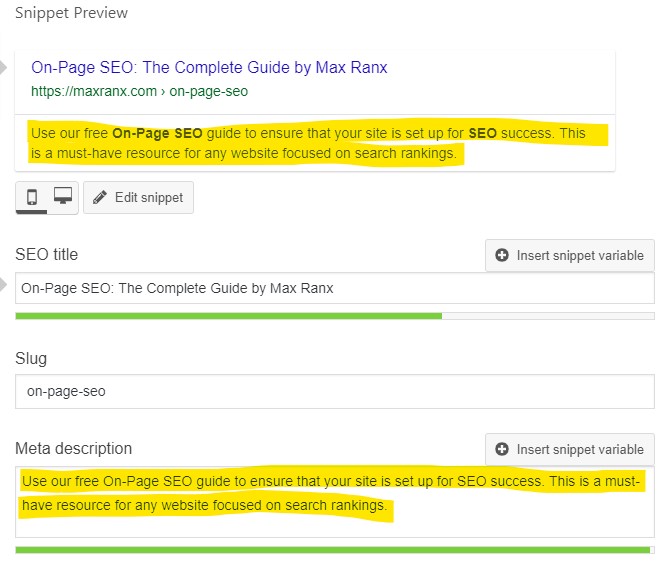
Again, you can see that it is very convenient to modify the meta description, The Yoast snippet preview makes it easy to see how the meta description will display on Google. It also ensures that the description length stays within the advised limit of under 156 characters.
Sub-Headings
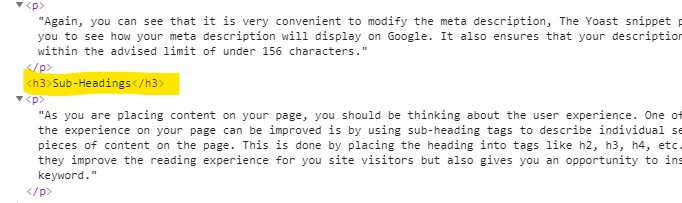
When placing content on the page, the focus should be on the user experience. One of the ways that the experience on the page can be improved is by using sub-heading tags to describe individual sections or pieces of content on the page. A sub-heading is a sub-title that is places inside the tags (h2, h3, h4, etc). Not only do they improve the reading experience for the site visitors but also gives another an opportunity to insert your focus keyword.
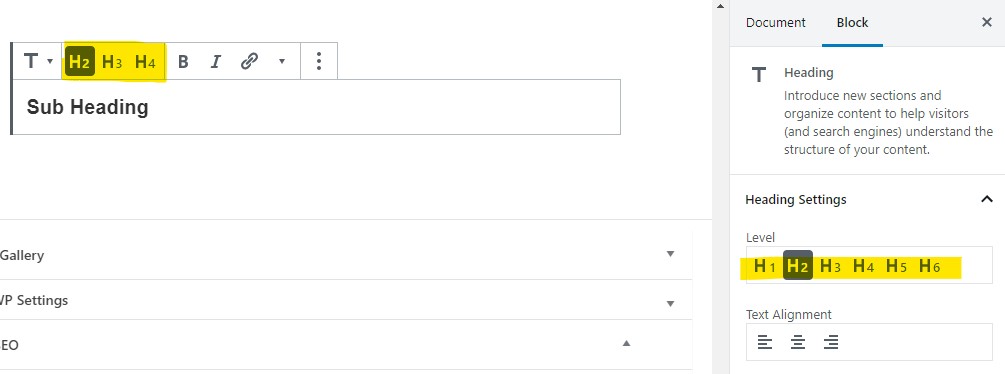
The new Gutenberg editor in WordPress makes it very easy to add and modify the headings in the content. Add a new content block “heading” and select the tag that you’d like to use. The theme will usually have font sizes that decrease when going down from H1 heading, which helps to visually define the hierarchy of the page. Keep in mind, only use H1 headings once per page. The rest of page headings should be H2 and lower.
Page Content
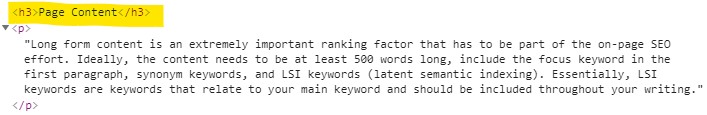
Long form content is an extremely important ranking factor that has to be part of the on-page SEO effort. Ideally, the content needs to be at least 500 words long, include the focus keyword in the first paragraph, synonym keywords, and LSI keywords (latent semantic indexing). Essentially, LSI keywords are keywords that relate to your main keyword and should be included throughout your writing.
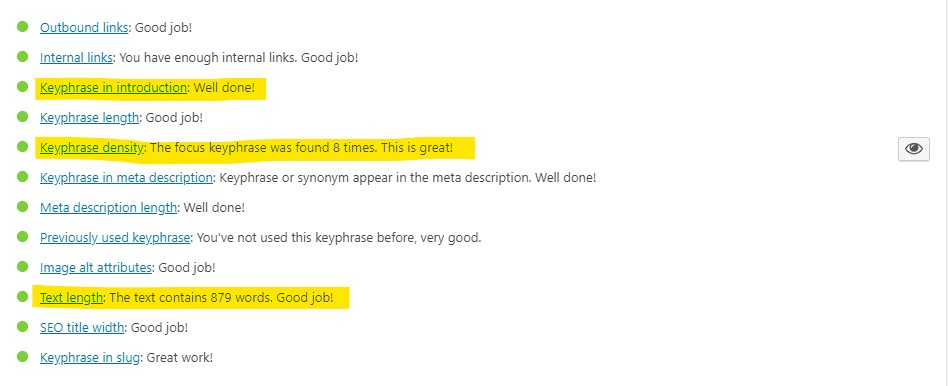
Yoast SEO keeps on-page content on track. The settings section automatically calculates things like keyword density, quantity of words in the article, and whether the focus keyword mentioned in the first paragraph, It takes the guesswork out of generating great content and makes sure that it is done consistently on every page.
Supporting Digital Content
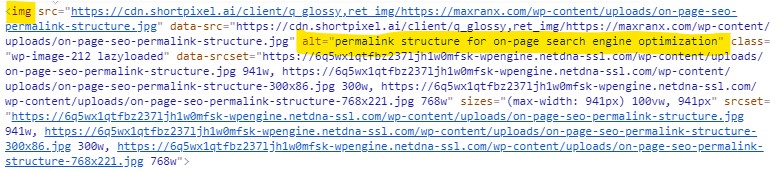
Once the page copy is written, supporting content like images, infographics, video, and audio help take the on-page search engine optimization to the next level. All images need to have optimized size to ensure fast loading without reduction in quality. Alt text needs to be included to help identify what the image is about. This creates another opportunity to insert the focus keyword and ensure a better web experience for the site visitor.
Internal and External Linking
Linking the page content to other internal and external pages tells the web crawlers that the content is related to the linked pages. Appropriate linking helps the page become relevant to the discussed topics.
Internal links help determine the importance of the page on the website. More internal links to a particular page signals that it the more important page on the site. If relevant content is linking to the page then it helps it rank for the focus keyword.
External links serve several purposes. The links improve the user experience by providing appropriate information when necessary. They also tell the search engines how your content relates to the external links and the content of the external pages. By linking to authoritative external websites, the website builds trust and reputation, which can yield long-term positive results in search rankings.
Concluding our On-Page SEO Guide
In conclusion, on-page SEO is a painstaking process that requires a lot of research, planning, and great attention to detail. In order to be successful in your SEO efforts, it is important that your site has a great foundation. This starts with great web design, keyword research, site structure, and finally on-page search engine optimization. The guide is a resource that should help keep your SEO efforts on the right track.




