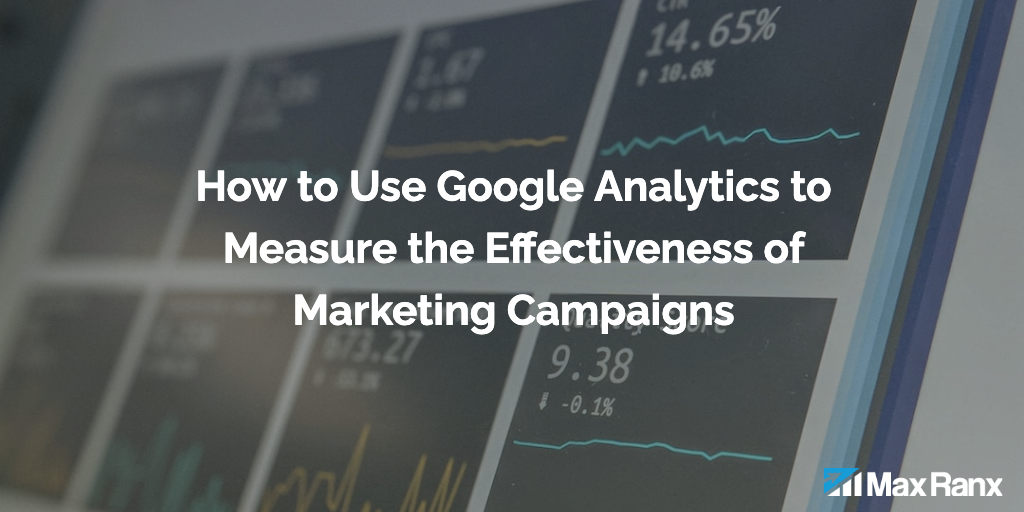Tracking events on your website is a crucial part of understanding your users’ behavior and optimizing your website’s performance. Google Analytics provides a range of tools and features that allow you to track events on your website, such as clicks, form submissions, and video plays. In this article, we will explain how to use Google Analytics to track events on your website.
- Set up event tracking in Google Analytics. To track events on your website, you will need to set up event tracking in Google Analytics. To do this, go to the “Admin” section and click on the “Tracking Info” tab. From here, you can click on the “Tracking Code” subtab and find the code snippet for your website’s tracking code. This code snippet needs to be added to your website’s code in order to track events. You can either add the code snippet directly to your website’s code or use a plugin or integration to do it for you.
- Use event tracking to track specific actions on your website. Once event tracking is set up on your website, you can use it to track specific actions that users take on your site. These actions are known as events and can be anything from clicks on a button or link to form submissions or video plays. To track an event in Google Analytics, you will need to use a special code snippet that specifies the type of event you want to track and any additional details about the event.
- Analyze your event data in Google Analytics. Once you have set up event tracking on your website and specified the events you want to track, you can analyze the data in Google Analytics. To view your event data, go to the “Behavior” section and click on the “Events” tab. From here, you can see an overview of your event data, including the total number of events, the average number of events per user, and the event rate. You can also use the filters and segments in Google Analytics to focus on specific groups of users or events and gain deeper insights into their behavior.
- Use event tracking to optimize your website’s performance. By tracking and analyzing your event data in Google Analytics, you can gain valuable insights into your users’ behavior and identify areas for improvement on your website. For example, if you find that users are frequently abandoning your website’s checkout process, you can use event tracking to identify the specific steps in the process where users are dropping off and make changes to improve the user experience.
In conclusion, Google Analytics provides a range of tools and features that allow you to track and analyze events on your website. By setting up event tracking and analyzing your event data, you can gain valuable insights into your users’ behavior and optimize your website’s performance. By understanding how users interact with your website, you can make informed decisions about how to improve the user experience and achieve your business goals.