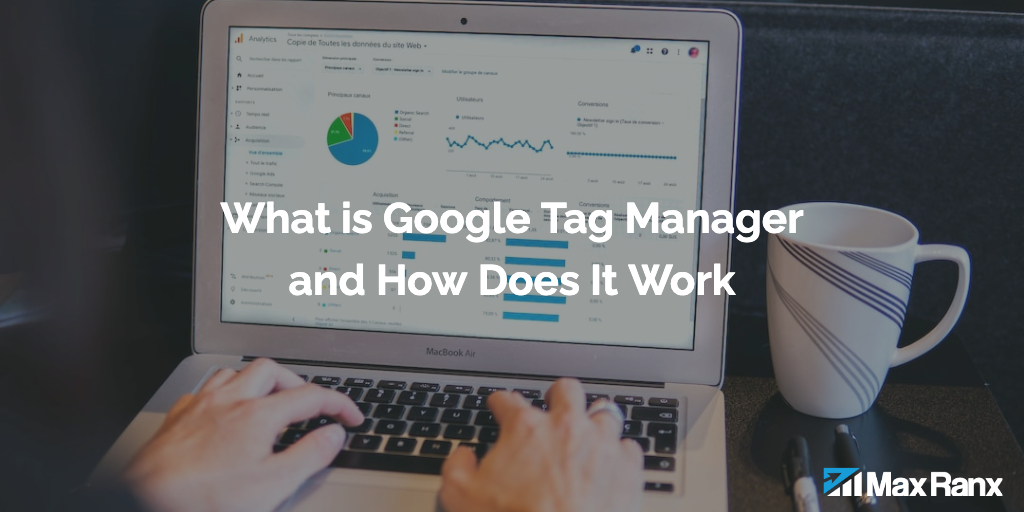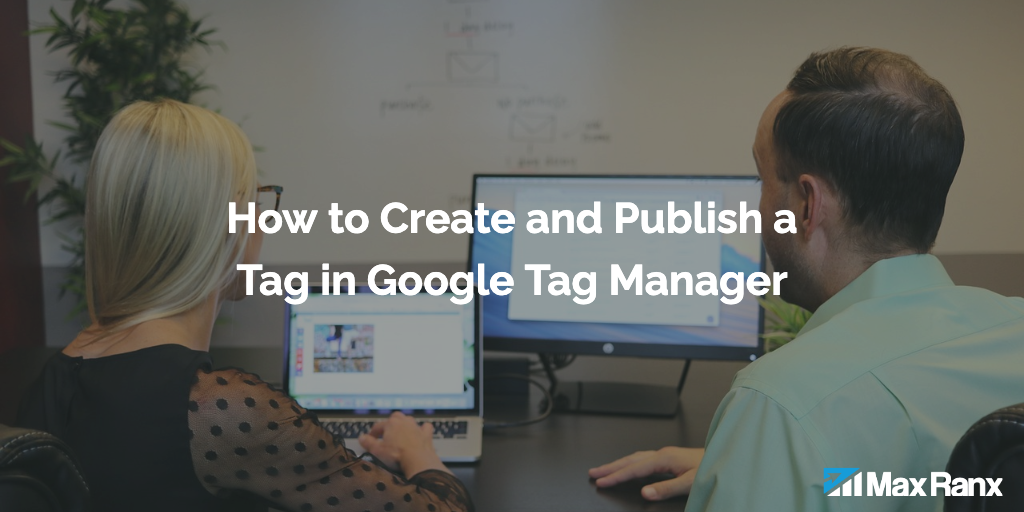One of the key concepts to understand when using GTM is the difference between client-side and server-side tagging. Client-side tagging refers to tags that are executed on the client (i.e. the user’s browser), while server-side tagging refers to tags that are executed on the server. Understanding the difference between these two types of tagging can help businesses make informed decisions about how to set up tracking and marketing for their websites.
Client-side tagging
Client-side tagging refers to tags that are executed on the client (i.e. the user’s browser). This means that when a user visits a website and triggers a tag, the tag is executed in the user’s browser and the data is sent to the tracking or marketing tool that the tag is associated with.
One of the main benefits of client-side tagging is that it is relatively easy to set up and manage. GTM makes it easy to add tracking and marketing tags to a website, and the tags are executed on the client, so there is no need to set up server-side infrastructure.
However, there are also some drawbacks to client-side tagging. One of the main drawbacks is that it can be slower than server-side tagging, as the tags are being executed on the client rather than the server. This can lead to slower page load times and a less optimized user experience. Additionally, client-side tagging is not always accurate, as it relies on the
client’s browser to execute the tags, which can be affected by things like browser extensions, ad blockers, and other factors.
Server-side tagging
Server-side tagging refers to tags that are executed on the server. This means that when a user visits a website and triggers a tag, the tag is executed on the server and the data is sent to the tracking or marketing tool that the tag is associated with.
One of the main benefits of server-side tagging is that it is generally faster and more accurate than client-side tagging. Because the tags are being executed on the server rather than the client, there is less reliance on the client’s browser, which can lead to faster page load times and a more optimized user experience. Additionally, because the tags are being executed on the server, they are less likely to be affected by things like browser extensions and ad blockers, which can improve the accuracy of the data.
However, there are also some drawbacks to server-side tagging. One of the main drawbacks is that it is generally more complex to set up and manage than client-side tagging. This is because it requires additional server-side infrastructure to execute the tags, which can be more time-consuming and expensive to set up and maintain. Additionally, because the tags are being executed on the server, it can be more difficult to troubleshoot issues and debug problems.
Which one is better?
Both client-side and server-side tagging have their own benefits and drawbacks, and the best approach for a business will depend on their specific needs and goals. For businesses that are looking for a quick and easy way to set up tracking and marketing on their website, client-side tagging may be the best option. However, for businesses that are looking for faster, more accurate tracking and marketing, server-side tagging may be a better fit. Ultimately, the decision will depend on the specific needs and goals of the business, as well as their resources and capabilities.