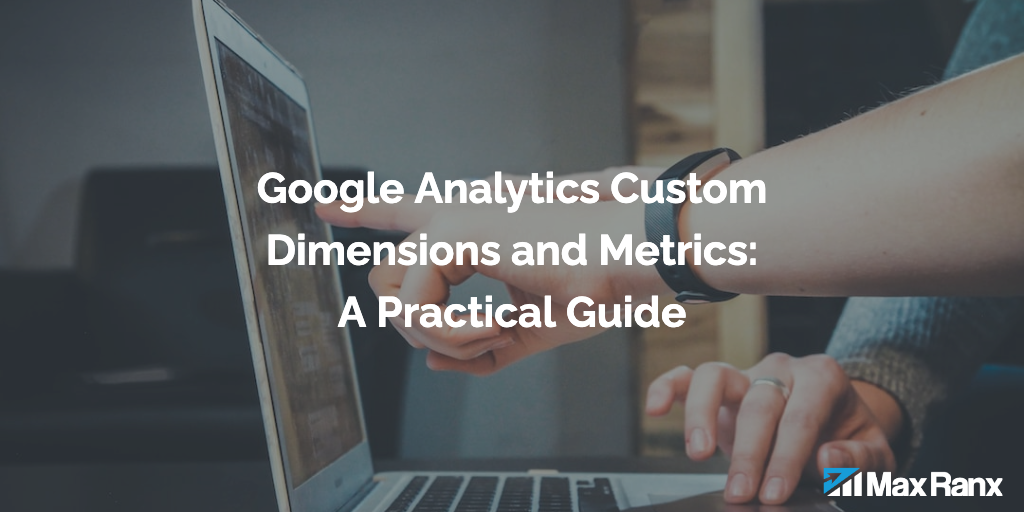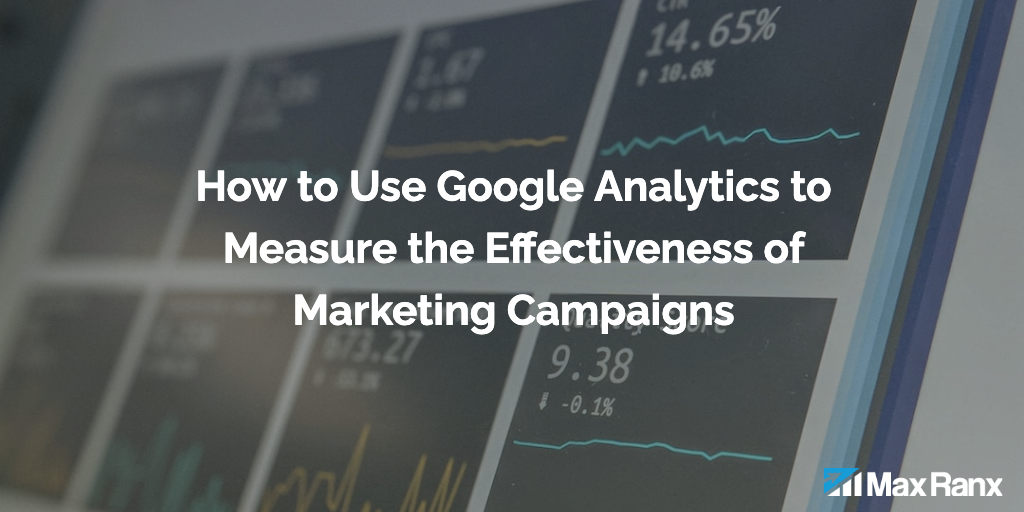Google Analytics allows you to track a wide variety of data about your website and its users. However, there may be times when you want to track data that is specific to your business needs, and this is where custom dimensions and metrics come in. Custom dimensions and metrics allow you to track data that is not available in the default Google Analytics reports, and can be a powerful way to get a more detailed understanding of your data.
In this article, we’ll take a look at what custom dimensions and metrics are, how to set them up, and some practical examples of how you can use them to improve your website.
What are custom dimensions and metrics?
Custom dimensions are attributes that you can use to classify and segment your data. For example, you might use a custom dimension to track the type of product that a user views, or the location of a user. Custom dimensions are defined by you, and can be any attribute that you want to track.
Custom metrics are measurements that you can use to track the performance of your website or business. For example, you might use a custom metric to track the number of times a user shares your content on social media, or the amount of time a user spends on your website. Like custom dimensions, custom metrics are defined by you, and can be any measurement that you want to track.
Custom dimensions and metrics are used in conjunction with your existing Google Analytics data, and can help you get a more detailed understanding of your data. For example, if you have a custom dimension that tracks the type of product that a user views, you can use this dimension to segment your data and see how users who view different types of products behave differently.
How to set up custom dimensions and metrics
To set up custom dimensions and metrics, you’ll need to go to the “Admin” section of your Google Analytics account, and then click on the “Custom Definitions” tab. From here, you can create a new custom dimension or metric by clicking on the “New Custom Dimension” or “New Custom Metric” button.
When setting up a custom dimension or metric, you’ll need to specify the name and type of the dimension or metric, as well as any additional details such as scope or formatting. You’ll also need to specify when the dimension or metric should be collected, which can be either “Hit”, “Session”, or “User”.
Hit-level dimensions and metrics are collected every time an event (such as a pageview or an ecommerce transaction) occurs on your website. Session-level dimensions and metrics are collected once per session, and user-level dimensions and metrics are collected once per user.
It’s important to carefully consider the scope of your custom dimensions and metrics, as this will determine how they are collected and used in your data. For example, if you have a custom dimension that tracks the type of product that a user views, you might want to set the scope to “Hit”, as this will allow you to track the specific products that a user views during their session.
Practical examples of custom dimensions and metrics
Here are a few examples of how you might use custom dimensions and metrics to improve your website:
- Track the type of product that a user views: If you have an ecommerce website, you might use a custom dimension to track the type of product that a user views. This can help you understand which types of products are most popular, and can help you identify opportunities to improve your product pages.
- Track the location of a user: If you have a global website, you might use a custom dimension to track the location of a user. This can help you understand how users from different locations behave differently on your website, and can help you optimize your website for different regions.
- Track the number of times a user shares your content on social media: You can use a custom metric to track the number of times a user shares your content on social media. This can help you understand which types of content are most popular and effective at driving social media engagement.
- Track the amount of time a user spends on your website: By tracking the amount of time a user spends on your website, you can get a better understanding of how engaged users are with your content. You can use this data to identify areas for improvement, such as slow-loading pages or confusing navigation.
- Track the referral source of a user: If you want to understand where your users are coming from, you can use a custom dimension to track the referral source of a user. This can help you understand which marketing channels are most effective at driving traffic to your website.
Conclusion
Custom dimensions and metrics can be a powerful way to get a more detailed understanding of your Google Analytics data. By setting up custom dimensions and metrics, you can track data that is specific to your business needs and use this data to optimize your website and improve your marketing efforts. By following the tips in this article, you can effectively set up and use custom dimensions and metrics to get the most out of your Google Analytics data.