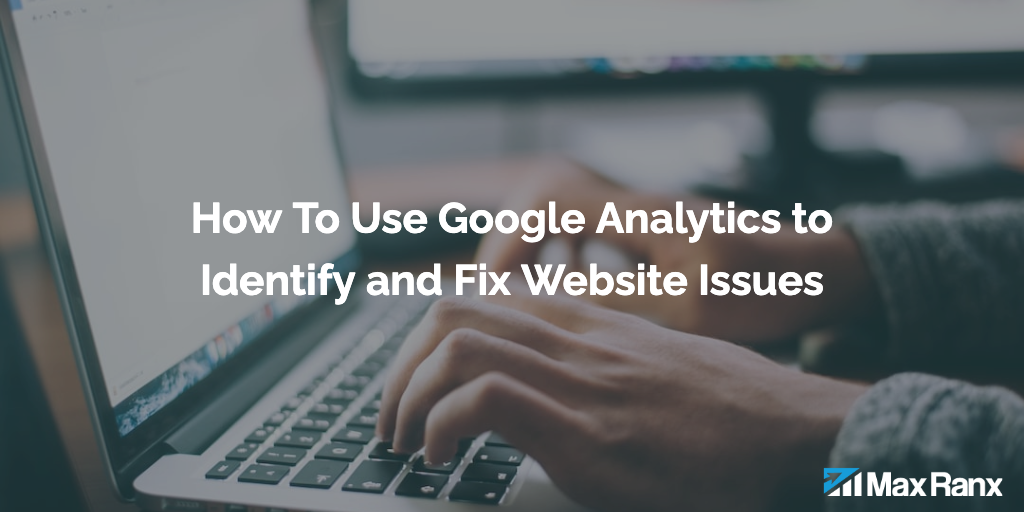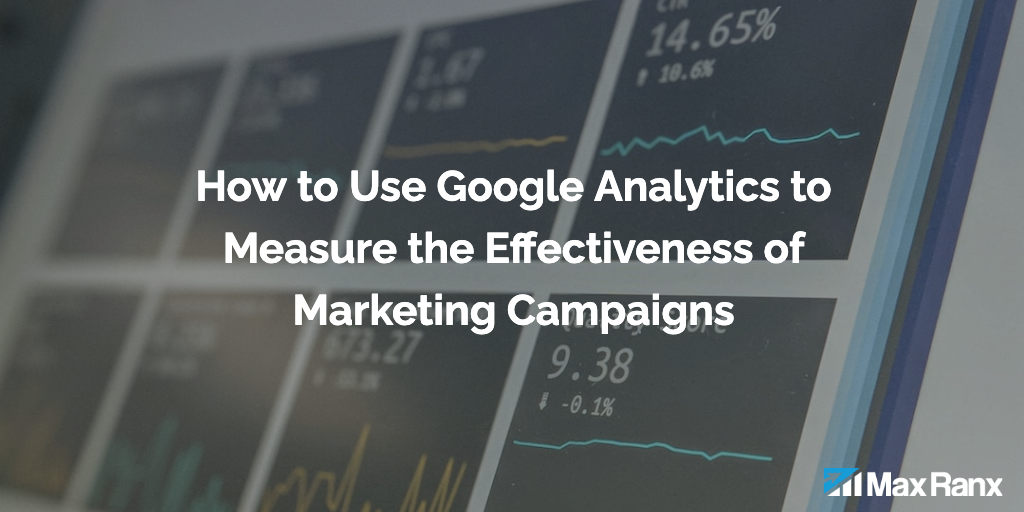One of the primary uses of Google Analytics is to identify and fix issues with a website, such as poor performance, low conversion rates, or high bounce rates. In this article, we will explain how to use Google Analytics to identify and fix website issues.
To identify website issues using Google Analytics, follow these steps:
- Log in to your Google Analytics account and navigate to the “Audience” section.
- Click on the “Overview” tab to see an overview of your website’s performance. Look for any unusual spikes or dips in the data, as well as any overall trends in your traffic.
- Navigate to the “Behavior” section and click on the “Site Content” tab. This will show you which pages on your website are performing well and which are not. Look for pages with high bounce rates or low engagement, as these may indicate issues with the content or design of the page.
- Go to the “Conversions” section and click on the “Goals” tab. This will show you how well your website is achieving its conversion goals, such as sales or sign-ups. If you are not meeting your goals, there may be issues with your website’s conversion funnel or call-to-action.
- Check the “Acquisition” section to see where your traffic is coming from. If you are relying heavily on one source of traffic, such as search engines, and that source dries up, it could have a major impact on your website’s performance.
Once you have identified potential issues with your website using Google Analytics, the next step is to fix them. Here are some tips for fixing website issues:
- Optimize your website’s loading speed. A slow loading website can be a major turn-off for users, leading to high bounce rates and low engagement. Use tools like Google’s PageSpeed Insights to identify areas for improvement and optimize your website’s loading speed.
- Improve the design and usability of your website. A poorly designed website can be confusing and frustrating for users, leading to high bounce rates and low engagement. Use tools like Google’s User Experience (UX) Report to identify areas for improvement and make your website more user-friendly.
- Update your website’s content regularly. Stale or outdated content can lead to high bounce rates and low engagement. Make sure to regularly update your website’s content with fresh, relevant, and engaging material.
- Optimize your website for mobile devices. With the increasing popularity of smartphones and tablets, it is essential that your website is optimized for mobile devices. Use tools like Google’s Mobile-Friendly Test to identify any issues and make sure your website is mobile-friendly.
- Monitor and analyze your website’s performance regularly. It is important to keep track of your website’s performance over time and identify any issues as they arise. Set up regular reports in Google Analytics to monitor your website’s performance and make any necessary changes to improve it.
By using Google Analytics to identify and fix website issues, you can improve your website’s performance and provide a better user experience for your visitors. Regularly monitoring and analyzing your website’s performance using Google Analytics can help you identify trends and patterns in your data and make informed decisions about how to optimize your website for better results.