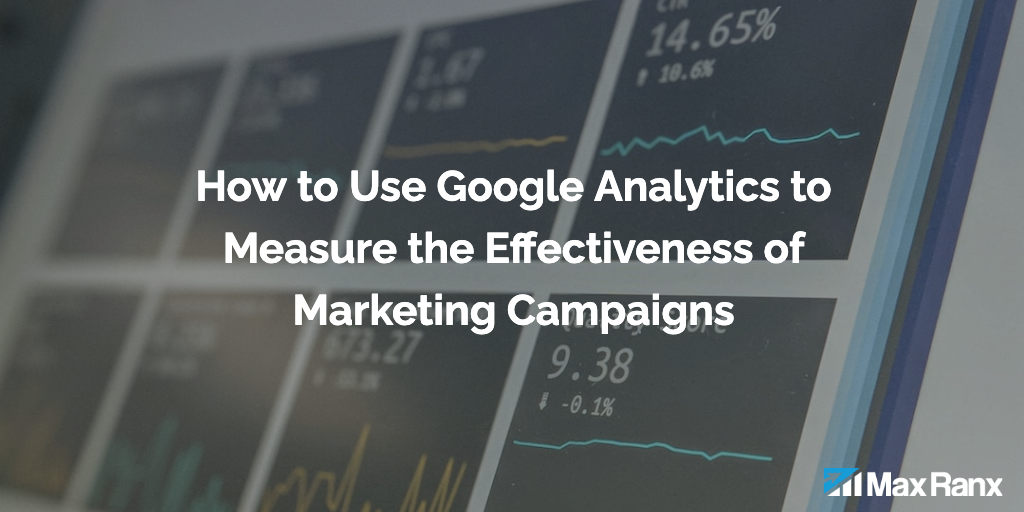One way to gain deeper insights in Google Analytics is through the use of custom reports. Custom reports allow you to create your own unique report layouts and filters to focus on specific data sets and metrics that are most relevant to your business. In this article, we will explain how to create and interpret custom reports in Google Analytics.
To create a custom report in Google Analytics, follow these steps:
- Log in to your Google Analytics account and navigate to the “Customization” section.
- Click on the “+ New Custom Report” button.
- In the “New Custom Report” window, give your report a name and select the type of report you want to create. There are several different types of reports to choose from, including flat table, pivot table, and geo map.
- Next, you will need to specify the dimensions and metrics for your report. Dimensions are the categories of data you want to include in your report, such as page views or user demographics. Metrics are the specific data points you want to track, such as the number of page views or the average time spent on a page. You can choose from a wide range of dimensions and metrics to create a custom report that meets your specific needs.
- Once you have selected your dimensions and metrics, you can customize the layout of your report by adding filters and segments. Filters allow you to exclude certain data from your report, while segments allow you to focus on specific groups of users. For example, you could create a filter to exclude pageviews from a specific country or create a segment to only include users who have made a purchase on your site.
- When you are satisfied with your custom report, click the “Save” button to save it to your Google Analytics account. You can then access your custom report anytime by navigating to the “Customization” section and selecting it from the list of reports.
To interpret a custom report in Google Analytics, you will need to understand the data and metrics included in the report. Here are some tips for interpreting custom reports:
- Look at the overall trends in your data. Are the metrics you are tracking increasing or decreasing over time? Are there any significant spikes or dips in the data? Understanding these trends can help you identify areas of strength and weakness in your business.
- Compare the data in your custom report to your overall website performance. Are the metrics in your custom report performing better or worse than the overall averages for your site? If they are performing differently, try to understand why.
- Look for correlations between different dimensions and metrics. For example, do pageviews tend to be higher for users who spend more time on your site? Understanding these correlations can help you identify areas for improvement and optimize your website for better performance.
- Use the filters and segments in your custom report to drill down into specific data sets. For example, you could create a segment to focus on users who have made a purchase on your site and compare their behavior to users who have not made a purchase. This can help you understand what factors may be influencing user behavior on your site.
Custom reports are a powerful way to gain deeper insights into your website traffic and user behavior. By creating and interpreting custom reports in Google Analytics, you can identify trends and patterns in your data and make informed decisions about how to optimize your website for better performance.