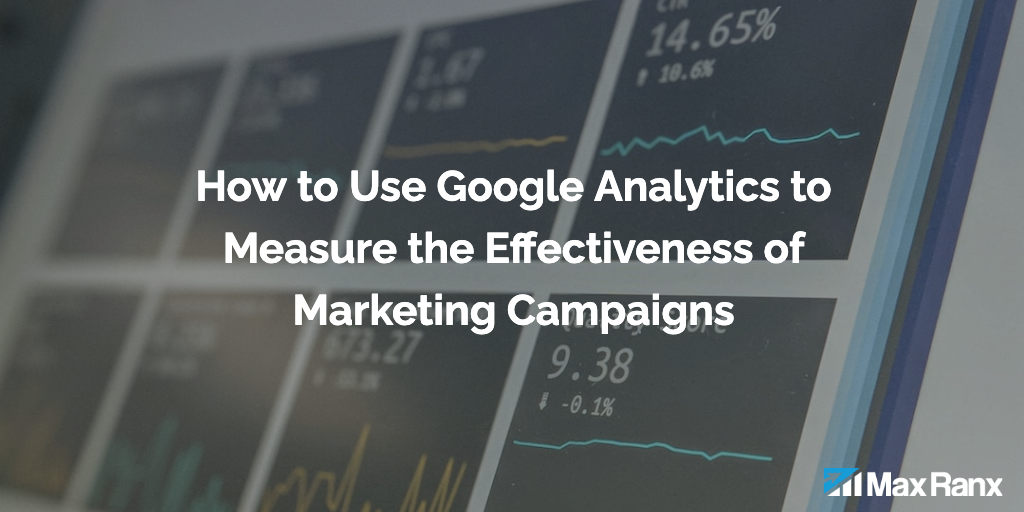Using Google Analytics to optimize your website’s performance is a key part of any successful online business. With the right tools and strategies, you can identify issues with your website and make the necessary changes to improve its overall performance and user experience. In this article, we will provide more information on how to use Google Analytics to optimize your website’s performance.
- Monitor your website’s traffic and user behavior. One of the primary uses of Google Analytics is to track and analyze your website’s traffic and user behavior. By understanding this data, you can identify areas for improvement and optimize your website to better meet the needs of your visitors. To track your website’s traffic, navigate to the “Audience” section of Google Analytics and click on the “Overview” tab. This will show you an overview of your website’s traffic, including the number of users visiting your site, where they are coming from, and how long they are staying.
- Analyze your website’s conversion rates. The “Conversions” section of Google Analytics allows you to track your website’s conversion rates and identify any issues with your conversion funnel. A conversion funnel is the series of steps a user takes on your website before completing a desired action, such as making a purchase or signing up for a newsletter. By analyzing your website’s conversion rates, you can identify any bottlenecks in the funnel and make the necessary changes to improve its performance. To track your website’s conversion rates, navigate to the “Conversions” section and click on the “Goals” tab. This will show you how well your website is achieving its conversion goals, such as sales or sign-ups.
- Optimize your website’s loading speed. A slow loading website can be frustrating for users and lead to high bounce rates. The “Site Speed” section of Google Analytics allows you to track your website’s loading speed and identify areas for improvement. To improve your website’s loading speed, you can optimize your images, minify your HTML, CSS, and JavaScript files, and use a content delivery network (CDN). To track your website’s loading speed, navigate to the “Behavior” section and click on the “Site Speed” tab. This will show you how long it takes for your website to load and identify any areas for improvement.
- Monitor your website’s mobile performance. With the increasing popularity of mobile devices, it is essential that your website is optimized for mobile users. The “Mobile” section of Google Analytics allows you to track your website’s mobile performance and identify any issues with its mobile user experience. To optimize your website for mobile devices, you can use responsive design, optimize your images, and eliminate unnecessary elements. To track your website’s mobile performance, navigate to the “Audience” section and click on the “Mobile” tab. This will show you how well your website is performing on mobile devices and identify any issues with its mobile user experience.
- Monitor and analyze your website’s performance regularly. It is important to keep track of your website’s performance over time and identify any issues as they arise. Set up regular reports in Google Analytics to monitor your website’s performance and make any necessary changes to improve it. You can also use tools like Google’s PageSpeed Insights and User Experience (UX) Report to identify areas for improvement and optimize your website’s performance.
By using Google Analytics to track and analyze your website’s performance, you can identify areas for improvement and make the necessary changes to optimize your website for better results. This can help you improve your website’s conversion rates, increase traffic, and provide a better user experience overall.