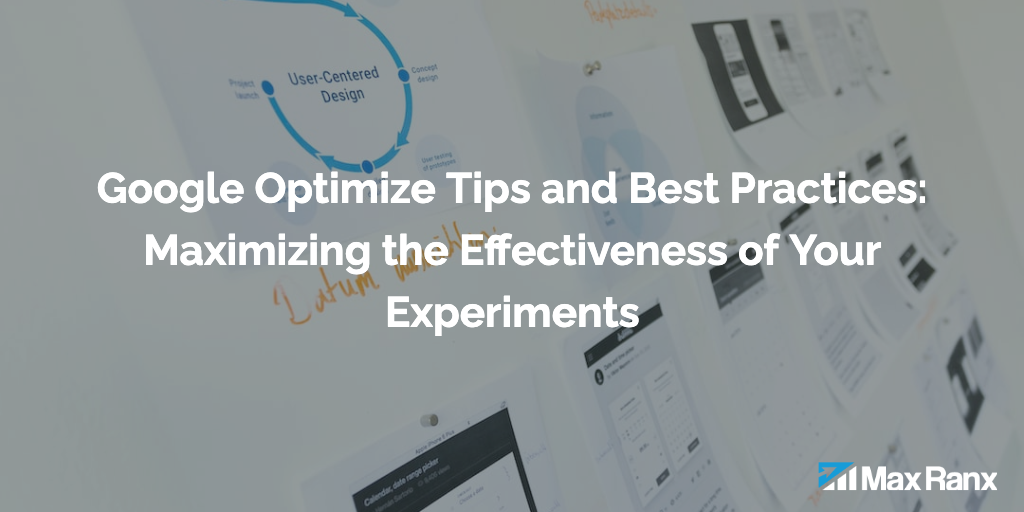To get the most out of Optimize, it’s important to understand the best practices and tips for setting up and running experiments. In this article, we will discuss some key tips and best practices for maximizing the effectiveness of your experiments in Google Optimize.
Define Clear Objectives
Before setting up an experiment, it’s important to define clear and specific objectives. These objectives should be measurable and align with your business goals. For example, if your goal is to increase the number of website sign-ups, your objective should be to increase the sign-up rate by a certain percentage.
Having clear objectives will help you to define the metrics that you want to track during the experiment and will also help you to evaluate the results of the experiment.
Set up a Control Group
When setting up an experiment, it’s important to set up a control group. This is the group of users that will see the original version of the website, also known as the “treatment.” The control group is important because it allows you to compare the results of the experiment with a known baseline.
It’s also important to note that the control group should be randomly selected from your website’s visitors. This is to ensure that the results of the experiment are not biased by the characteristics of the control group.
Choose the Right Experiment Type
Google Optimize offers several different types of experiments, including A/B testing, multivariate testing, and redirect testing. It’s important to choose the right experiment type for your objectives.
A/B testing is best suited for testing simple changes, such as testing different headlines or button colors. Multivariate testing is best suited for testing multiple variations of a page at the same time. Redirect testing is best suited for testing completely different pages or even external website.
Segment Your Audience
Segmenting your audience is another important factor when setting up an experiment. By segmenting your audience, you can target specific groups of users and deliver the variation that will perform best for each segment.
For example, you could segment your audience based on the geographic location, the type of device they’re using, or the pages they’ve visited on your website. This can help you to identify specific issues or opportunities for improvement that are specific to certain segments of your audience, and tailor your experiments to address those issues.
Additionally, you can also use Google Analytics to segment your audience based on different behaviors and characteristics, such as demographics, interests, or past purchase history. This can help you to create more targeted and personalized experiences for different groups of users.
Test One Change at a Time
It’s important to test one change at a time when running experiments in Google Optimize. This is because if you test multiple changes at the same time, it can be difficult to determine which change had the biggest impact on the results.
Testing one change at a time allows you to focus on a specific issue or opportunity for improvement, and it also makes it easier to analyze the results and determine which changes are having the greatest impact.
Utilize Google Analytics Integration
Google Optimize is tightly integrated with Google Analytics, which allows you to easily track and analyze the performance of your experiments. By connecting Optimize with Google Analytics, you can track key metrics such as bounce rate, conversion rate, and revenue.
Additionally, you can also use Google Analytics to segment your audience based on different behaviors and characteristics, such as demographics, interests, or past purchase history. This can help you to create more targeted and personalized experiences for different groups of users.
You can also set up goals and events in Google Analytics, which can be used as conversion metrics in Optimize experiments. This allows you to track specific actions that users take on your website, such as making a purchase or signing up for a newsletter.
By utilizing the integration with Google Analytics, you can gain a deeper understanding of user behavior and how your experiments are impacting key metrics. This can help you to make more informed decisions about how to optimize your website for better performance.
Conclusion
By following these tips and best practices, you can maximize the effectiveness of your experiments and make more informed decisions about how to optimize your website for better performance. Remember, the key to success is to test, analyze, and iterate based on user feedback, in order to deliver the best possible experience for your users.