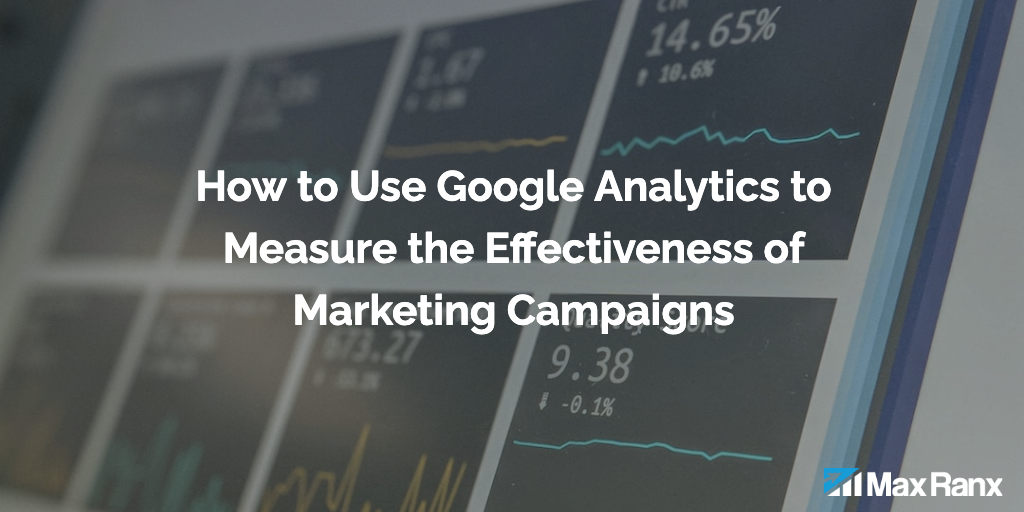Google Analytics is a powerful tool for understanding the traffic and behavior of visitors to your website. However, it’s important to properly implement Google Analytics in order to accurately track and analyze your data. Unfortunately, many people make common mistakes when implementing Google Analytics that can lead to inaccurate or incomplete data. In this article, we’ll take a look at the most common Google Analytics implementation mistakes and how to avoid them.
1. Not setting up a new account for each website
If you have multiple websites, it’s important to set up a separate Google Analytics account for each one (unless the goal is cross-domain tracking). This will allow you to track and analyze data for each website separately, rather than combining data from all of your websites into one account. To set up a new account, simply go to the Google Analytics website and click the “Sign Up” button.
2. Not properly linking Google Analytics to your website
In order for Google Analytics to track your website data, you need to insert a tracking code into the HTML of your website. This code should be placed in the <head> section of your website’s HTML, and should be present on every page that you want to track. If the tracking code is not properly linked to your website or duplicated, Google Analytics will not be able to track your data accurately.
3. Not excluding your own visits from the data
If you visit your own website frequently, it’s important to exclude your own visits from the data in order to get an accurate picture of your website traffic. This can be done by setting up a filter in your Google Analytics account. To do this, go to the “Admin” section of your account, and then click on the “Filters” tab. From here, you can create a new filter to exclude your own IP address from the data.
4. Not properly configuring goals
Goals in Google Analytics allow you to track specific actions that users take on your website, such as filling out a form or making a purchase. It’s important to properly set up goals in order to accurately track the success of your website. To set up a goal, go to the “Admin” section of your account, and then click on the “Goals” tab. From here, you can create a new goal by specifying the type of goal (such as a destination goal or an event goal), and then configuring the specific details of the goal.
5. Not using event tracking
Event tracking allows you to track specific actions that users take on your website, such as clicking on a button or playing a video. This can be a powerful way to understand how users interact with your website, and can help you identify areas for improvement. To set up event tracking, you’ll need to use Google Analytics’ event tracking code. This can be done by hardcoding scripts on the site or leveraging Google Tag Manager to set up custom event tags.
6. Not properly setting up ecommerce tracking
If you have an ecommerce website, it’s important to properly set up ecommerce tracking in order to accurately track sales and revenue. To do this, you’ll need to enable ecommerce tracking in your Google Analytics account, and then insert the ecommerce tracking code into your website’s HTML. This code should be placed for all steps in the ecommerce funnel, including pages where a user makes a purchase.
7. Not using custom dimensions and metrics
Custom dimensions and metrics allow you to track data that is specific to your business. For example, you might use a custom dimension to track the type of product that a user views, or you might use a custom metric to track the number of times a user shares your content on social media. To set up custom dimensions and metrics, go to the “Admin” section of your account, and then click on the “Custom Definitions” tab. From here, you can create a new custom dimension or metric by specifying the name and type of the dimension or metric, as well as any additional details such as scope or formatting.
8. Not using filters to segment data
Filters in Google Analytics allow you to segment your data in various ways, such as by country, language, or traffic source. This can be a powerful way to get a more detailed understanding of your website traffic and behavior. To set up a filter, go to the “Admin” section of your account, and then click on the “Filters” tab. From here, you can create a new filter by specifying the criteria for the filter and the action that should be taken when the criteria are met.
9. Not using custom reports
Custom reports in Google Analytics allow you to create reports that are specific to your business needs. This can be a great way to get a more detailed understanding of your data, and can help you identify trends and patterns that may not be immediately apparent in the default reports. To create a custom report, go to the “Customization” tab in your account, and then click on the “New Custom Report” button. From here, you can specify the metrics and dimensions that you want to include in the report, as well as any filters or segmentation that you want to apply.
10. Not regularly checking and analyzing data
It’s important to regularly check and analyze your Google Analytics data in order to get the most out of the tool. This will allow you to identify trends, patterns, and areas for improvement, and can help you make informed decisions about your website and business. To check your data, simply go to the “Reporting” tab in your account, and then select the report that you want to view.
Conclusion
There are many common mistakes that people make when implementing Google Analytics. By following the tips in this article, you can avoid these mistakes and ensure that you are getting the most accurate and complete data possible. This will allow you to get a better understanding of your website traffic and behavior, and can help you make informed decisions about your website and business.