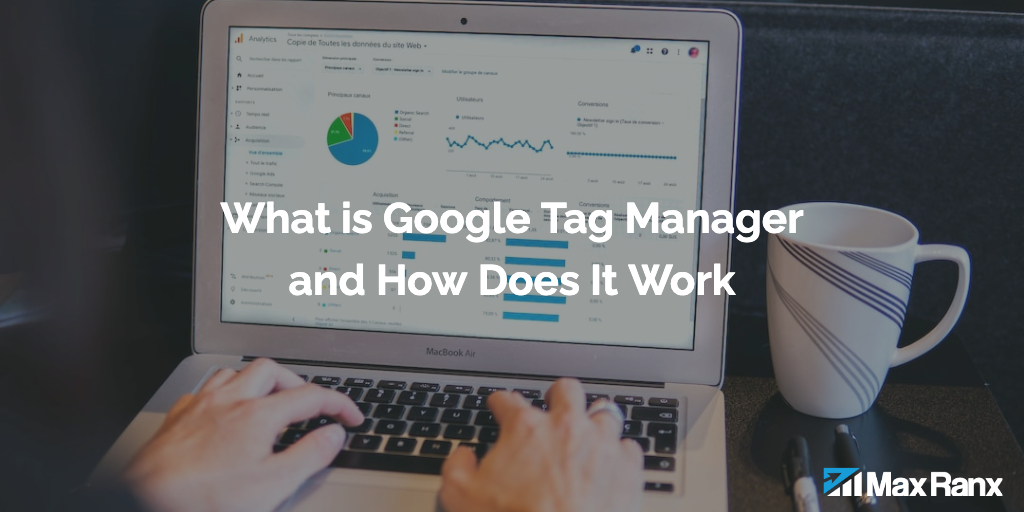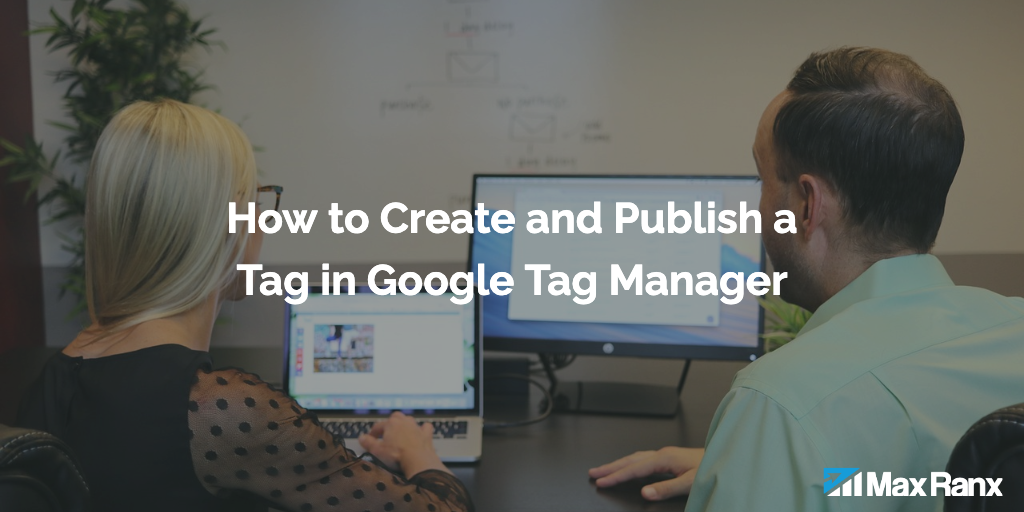Google Tag Manager is a free tool offered by Google that allows you to easily add tracking and marketing tags to your website without having to modify the website code. This is useful for adding things like Google Analytics tracking, AdWords conversion tracking, and other types of marketing and analytics tags to your website.
So, what exactly is a tag and why would you want to add one to your website? A tag is a small snippet of code that allows you to collect data about your website and its visitors. This data can help you understand how your website is performing and how visitors are interacting with it. You can then use this data to make informed decisions about your marketing and business strategy.
There are many types of tags that you might want to add to your website, including:
- Google Analytics tracking: This allows you to collect data about your website traffic and user behavior, such as pageviews, time spent on the site, and conversions.
- AdWords conversion tracking: This allows you to track conversions (like sales or form submissions) that result from your AdWords ads.
- Facebook pixel: This allows you to track conversions and build custom audiences for retargeting on Facebook.
- Remarketing tags: These allow you to show ads to people who have visited your website on other websites or apps.
Adding these tags to your website manually can be a time-consuming and error-prone process, especially if you’re not a developer. That’s where Google Tag Manager comes in.
Google Tag Manager is a platform that allows you to easily add, manage, and update tags on your website without having to modify the website code. It works by adding a single piece of code (called the Google Tag Manager container code) to your website. Once the container code is installed, you can use the Google Tag Manager interface to add, edit, and delete tags as needed.
One of the main benefits of using Google Tag Manager is that it allows you to make changes to your website’s tracking and marketing tags quickly and easily. For example, if you want to add AdWords conversion tracking to your website, you can do so by creating a new tag in Google Tag Manager and specifying the necessary configuration options. You can then publish the tag and it will be added to your website. This is much faster and easier than having to manually add the tracking code to your website.
Another benefit of Google Tag Manager is that it allows you to organize and manage your tags in a central location. This can be especially helpful if you have a large website with many different tags. Instead of having to search through the website code to find a particular tag, you can simply go to the Google Tag Manager interface and find the tag you’re looking for.
Google Tag Manager also provides a number of features to help you troubleshoot issues with your tags. For example, you can use the preview mode to see how your tags will behave on your website before you publish them. You can also use the debugging console to see what tags are firing on a particular page, and you can use the error reports to identify and fix issues with your tags.
In addition to its tag management capabilities, Google Tag Manager also offers a number of other useful features. For example, you can use Google Tag Manager to set up triggers that fire your tags based on specific events or conditions. For example, you could set up a trigger to fire a tag when someone clicks on a particular button on your website. You can also use Google Tag Manager to create variables that store data that can be used in your tags. For example, you could create a variable that stores the URL of the current page, and then use that variable in your Google Analytics tracking tag to send the page URL as a pageview hit.
One of the most powerful features of Google Tag Manager is its ability to integrate with other Google and third-party tools. For example, you can use Google Tag Manager to deploy tracking for Google Analytics, AdWords, and other tools. You can also use Google Tag Manager to integrate with tools like Salesforce, Hubspot, and Marketo. This allows you to collect and analyze data from multiple sources in a single location.
Google Tag Manager also has a number of features to help you manage user permissions and access. You can create different user accounts for different team members, and you can specify which accounts have access to which tags and triggers. This is useful if you have a large team and you want to ensure that only certain team members have access to certain tags and triggers.
In summary, Google Tag Manager is a powerful tool that allows you to easily add, manage, and update tracking and marketing tags on your website. It offers a number of features to help you troubleshoot issues, set up triggers and variables, and integrate with other tools. If you’re looking to improve your website’s tracking and marketing capabilities, Google Tag Manager is definitely worth considering.