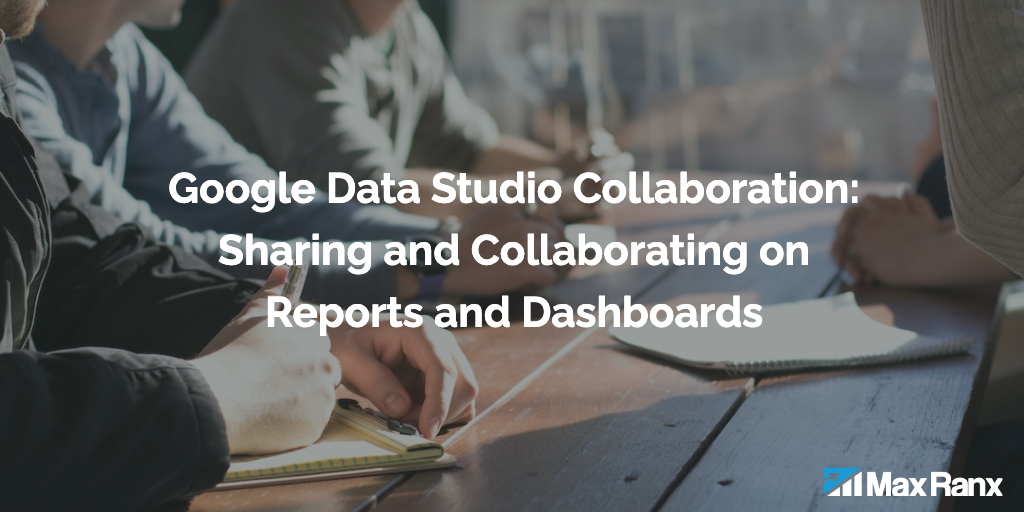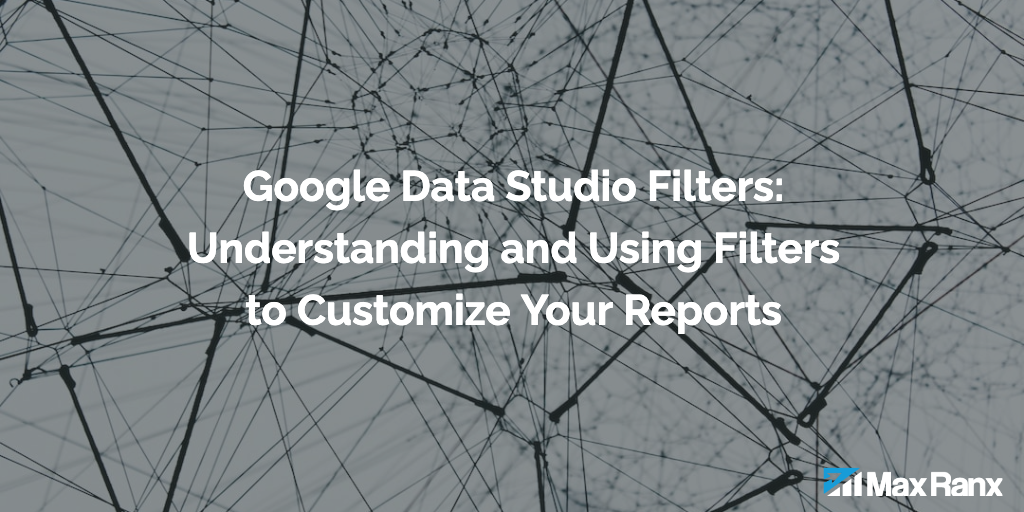Looker is a business intelligence and data visualization platform that enables businesses to create and explore interactive reports and dashboards based on their data. Looker Studio is the primary tool for creating and modifying reports in Looker, and it includes a range of features and options for customizing and formatting reports.
There are many different types of reports that businesses can create in Looker Studio, and the most popular reports tend to be those that show key metrics and insights that are relevant to the business. Here are more details on five popular Looker Studio reports and the metrics that they show:
- Sales report: A sales report is a common type of report that shows key metrics related to a business’s sales performance, such as revenue, average order value, and conversion rate. This report can be segmented by different dimensions, such as product, region, or customer type, to give a more granular view of sales performance. It can also be used to track the performance of different sales channels, such as online, in-store, or through a sales team. This type of report is typically used to track the performance of a business’s sales efforts and identify trends and opportunities for improvement.
- Marketing report: A marketing report is another common type of report that shows key metrics related to a business’s marketing efforts, such as website traffic, leads generated, and cost per acquisition. This report can be segmented by different marketing channels, such as email, social media, or paid search, to give a more detailed view of marketing performance. It can also be used to track the performance of different marketing campaigns and identify areas for optimization.
- Customer report: A customer report is a report that shows key metrics related to a business’s customer base, such as customer lifetime value, churn rate, and customer segmentation. This report can be segmented by different customer attributes, such as age, location, or purchase history, to give a more detailed view of the customer base. It can also be used to understand the value of a business’s customer base and identify opportunities for improving customer retention and loyalty.
- Financial report: A financial report is a report that shows key metrics related to a business’s financial performance, such as revenue, profit, expenses, and cash flow. This report can be segmented by different time periods, such as month, quarter, or year, to give a more detailed view of financial performance over time. It can also be used to track the financial health of a business and identify opportunities for improving profitability.
- Operations report: An operations report is a report that shows key metrics related to a business’s operations, such as production efficiency, inventory levels, and delivery times. This report can be segmented by different operational areas, such as production, logistics, or customer service, to give a more detailed view of operational performance. It can also be used to track the efficiency and effectiveness of a business’s operations and identify opportunities for improvement.
These are just a few examples of the many different types of reports that businesses can create in Looker Studio. Ultimately, the most popular reports are those that show the metrics that are most relevant and important to the business, and that help the business make informed decisions and optimize its performance.